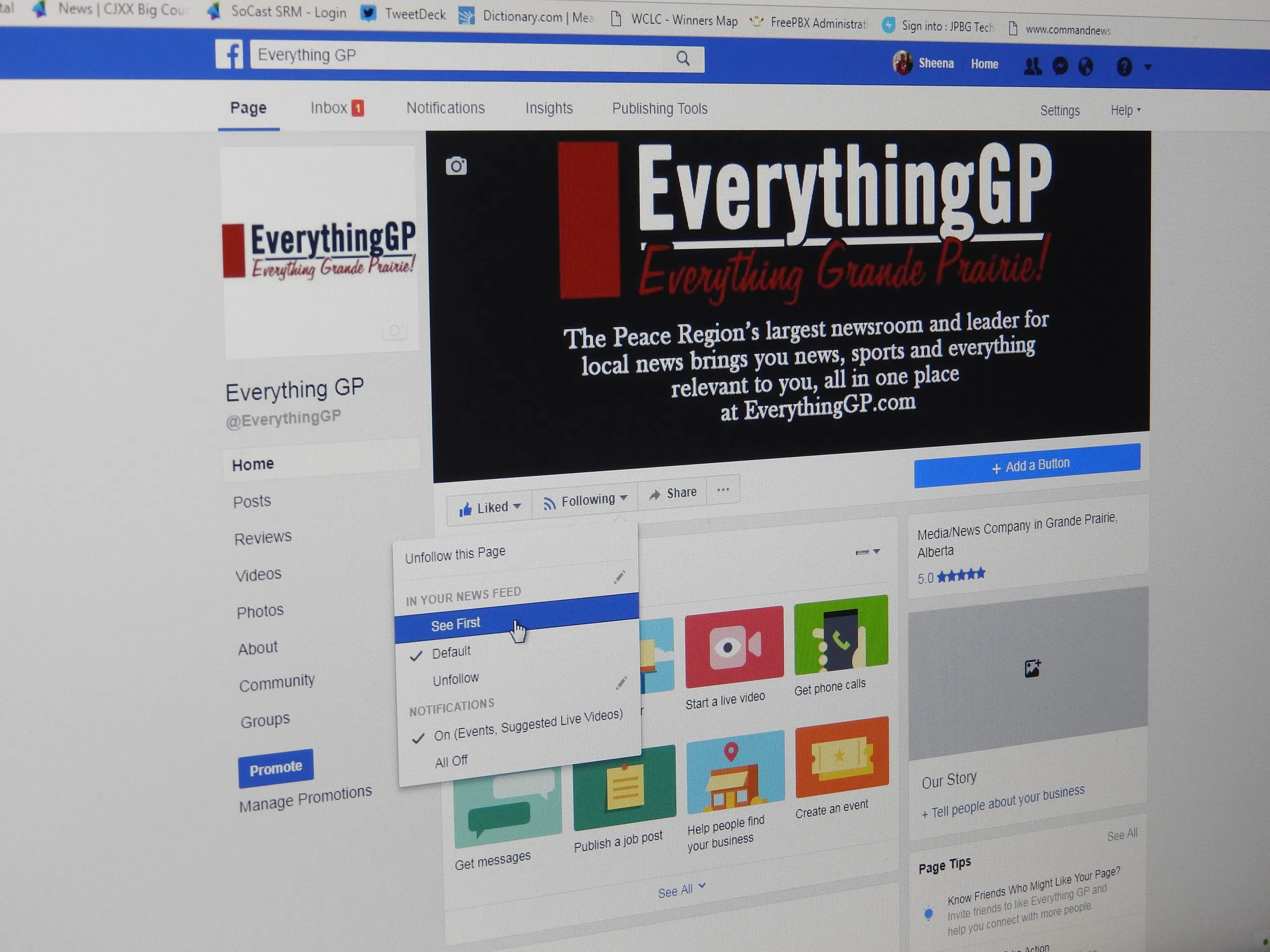
How to keep local news showing up in your Facebook news feed
Recent changes to Facebook mean you will see more posts from friends and family, and less from local news sources.
Andrew Snook, Director of Digital with the Jim Pattison Broadcast Group says the average person has more than 300 friends on Facebook and most people do not have the time to scroll through and see everything that has been posted by all their friends.
He says Facebook needed to find ways to show the content that they think is going to be most relevant to its users. So now posts from friends will be prioritized over content from brands and news.
And with the changes, even if a news post has a lot of likes, it doesn’t necessarily mean it will show up on your feed.
